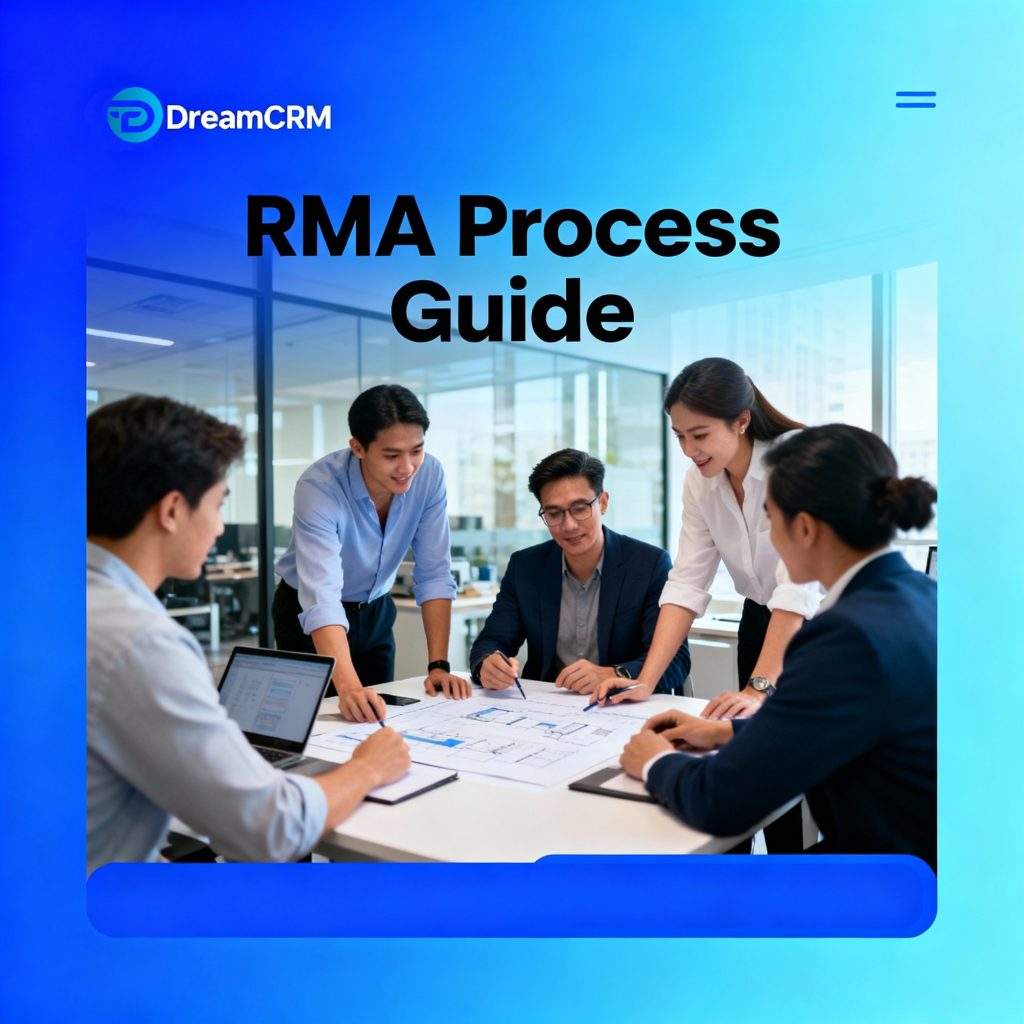

🧩 1. RMA Process Flow — From Case to Approval
The RMA process in DreamCRM begins the moment a customer reports an issue:
- Customer Logs the Case
Via call, email, or CRM service portal/helpdesk. - . Engineer Diagnoses the Fault.
The service engineer determines whether the product can be repaired on-site or needs to be returned for repair/replacement. - Customer Applies for RMA
An engineer or customer raises an RMA Request, linked with the service ticket and product details. - RMA Review & Approval
Service manager or HO validates warranty, AMC status, and issue type
Approved → RMA processed for repair/replacement.
Disapproved → Remarks sent to customer. - Courier Out (Product Dispatch)
Product is shipped to HO/service center. CRM logs: courier, docket, dispatch date, and destination. Notifications sent to customer and HO. - Courier In (Product Receipt)
Product receipt at HO/service center is logged, confirming the RMA case and updating status as “Received for Repair/Inspection. - RMA Execution
Product is repaired, replaced, or temporarily substituted with a stand-by product from HO inventory. - Courier Out (Return to Customer)
After repair/replacement, CRM logs dispatch back to the customer and updates the status to “Delivered.
If a stand-by product was provided, CRM ensures return tracking when the original product is delivered back. - Closure
Service engineer/customer confirms functioning. Case closes with complete movement history and courier/stand-by product records
🔧 2. Ensures Smooth After-Sales Operations
- Centralized RMA, stand-by product, and courier tracking ensure clear communication between the customer, engineer, HO, and logistics.
- Every stage — case creation, dispatch, repair, return, stand-by issuance — is visible in real time.
🔄 3. Tracks Complete Product Lifecycle
- Product movement, warranty, and repair history are automatically recorded.
- DreamCRM maintains an audit trail from sale → complaint → RMA → courier/stand-by movement → closure.
🧾 4. Automates Warranty Validation & Replacement Control
- Checks warranty/AMC eligibility before approval.
- Differentiates free, contract, and paid repairs for accurate processing.
- Prevents misuse of warranty claims.
📦 5. Integrates Inventory with Service Operations
- Stock levels auto-adjust when parts, replacements, or stand-by products are used.
- Warehouse and service teams have synchronized data for spare parts, repaired items, and stand-by units.
🧰 6. HO Stand-by Product Tracking
- Stand-by units ensure zero downtime for customers.
- Tracks:
- Issued a stand-by product
- Customer and location
- Expected return date
- Status of original and stand-by units
- Ensures complete asset accountability and proper return once the original product is repaired.
🚚 7. Courier In & Courier Out Management
- Courier Out: For sending products to HO or customers.
- Courier In: For receiving products at HO/service centers.
- Tracks courier partner, docket number, date, location, and delivery status.
- Reduces misplacement, delays, and manual tracking errors.
💰 8. Prevents Financial Leakage
- All product movement — RMA, courier, stand-by — is logged and linked to customer, invoice, and case.
- Eliminates unrecorded replacements or stock loss.
- Enables accurate financial and stock reconciliation.
📈 9. Improves Customer Satisfaction & Service Quality
- Transparent tracking, automated alerts, and timely communication build trust.
- Faster service with clear product and a stand-by status.
- Boosts customer retention and brand reputation.
🧠 10. Provides Insights for Product Quality & Service Performance
- Reports show RMA trends, courier turnaround times, stand-by usage, fault categories, and product failure rates.
- Supports data-driven decisions for product improvement and vendor accountability.
✅ In summary:
DreamCRM’s RMA, Repair, Replacement, HO Stand-by Product Tracking, and Courier In/Out Integration ensures a seamless, transparent, and efficient after-sales process — giving full control over service, logistics, and customer satisfaction.
